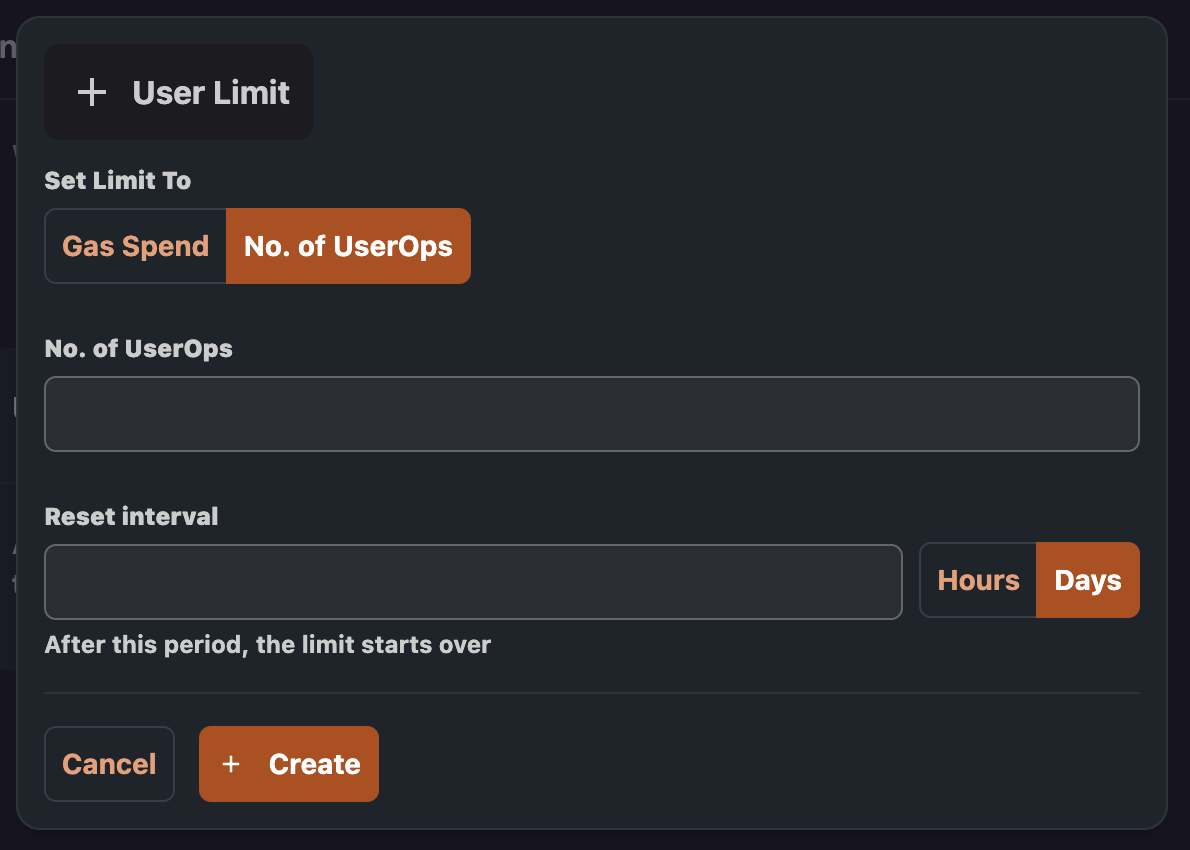Spending limits
This feature allows you to set limits to the gas usage. You can define global limits or per-user quotas, specifying either transaction count or total gas consumption.
Add a global limit
Navigate to the Paymaster you have created, then click Rules and Spending. If this is the first time you are adding a limit the page will look like this:
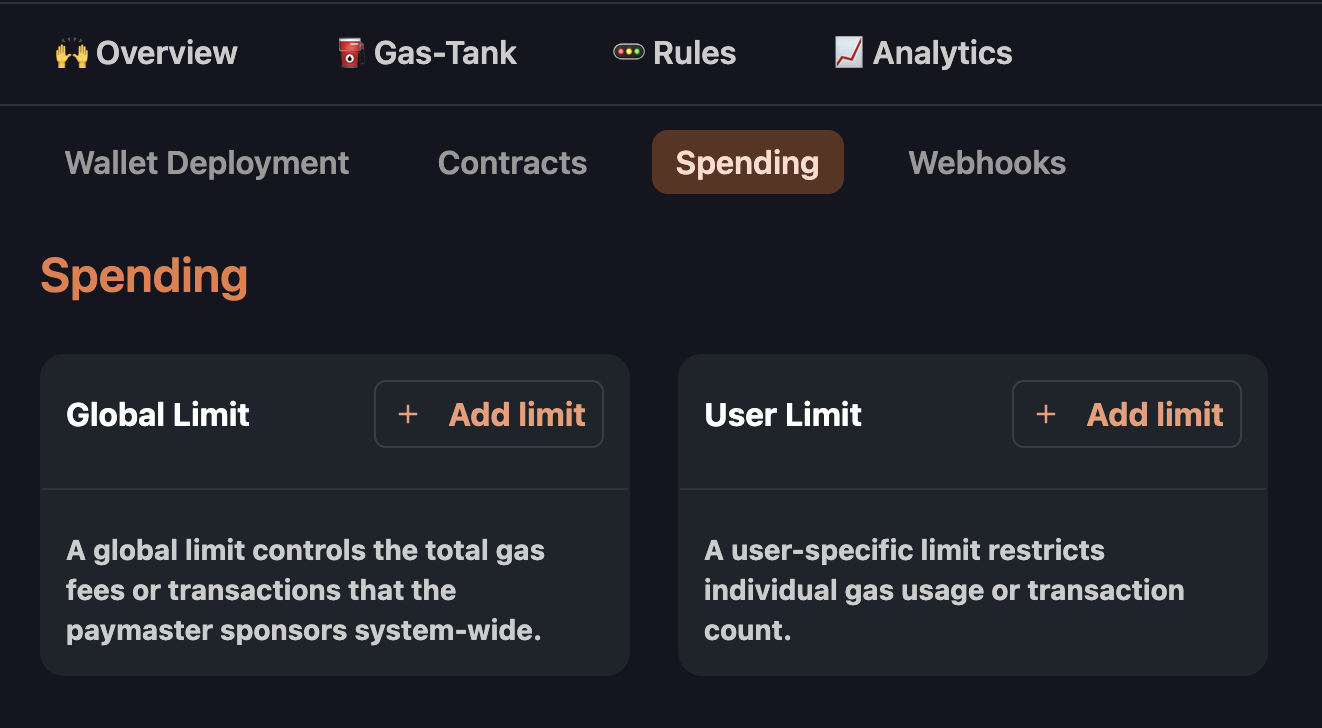
Click on Add limit inside the Global Limit card and the new global limit modal will appear.
Inside the modal you will be presented with the option of choosing:
- Threshold type (Gas Spend | Number of user operations)
- Threshold value
- Cycle duration (minimum 1 hour, maximum 23 hours)
After clicking Create the limit will be created.
Please note that whenever the limit policy is edited (duration/ threshold/ threshold type), the cycle is reset, and the new cycle starts from the moment of edit. Pausing/Activating a limit will not reset the cycle.
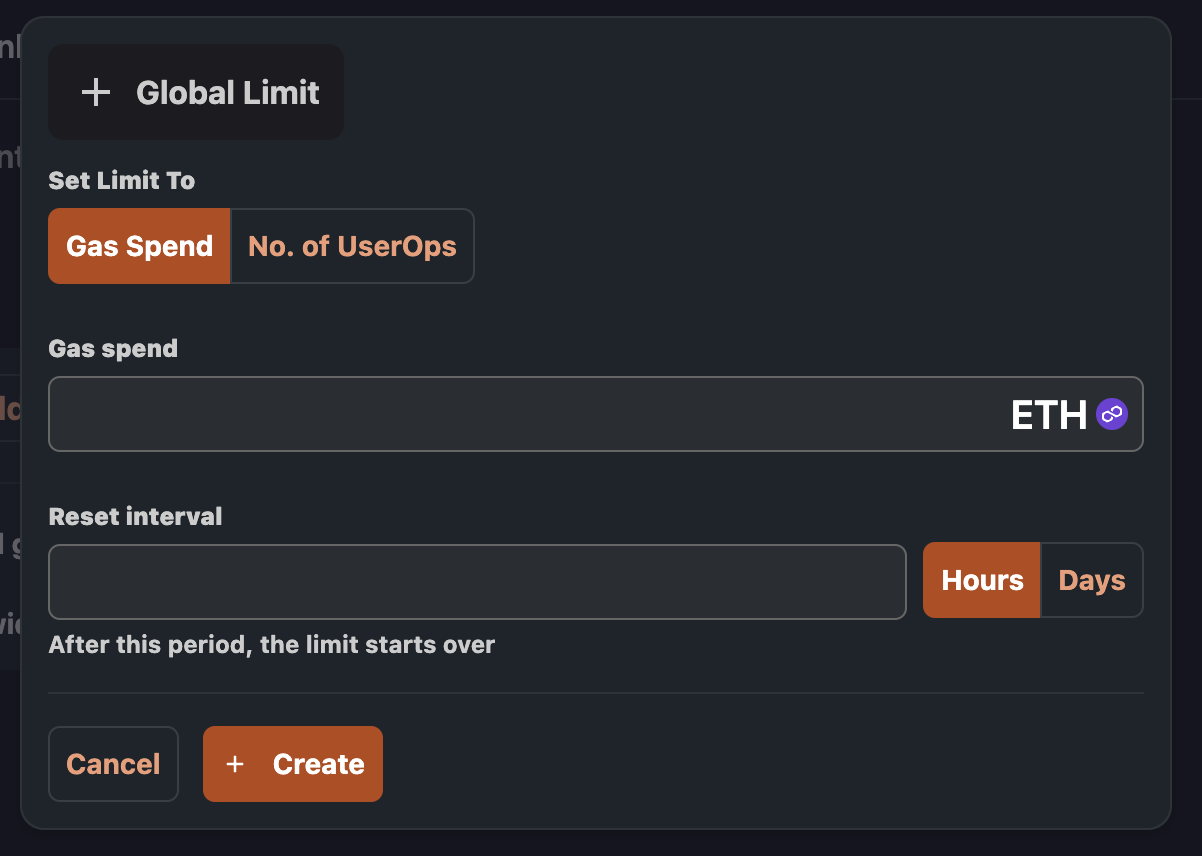
Add a user limit
Click on Add limit inside the User Limit card and the new user limit modal will appear.
Both the global and the user limit modals are very similar and offer the same options.