Dashboard
The Biconomy dashboard is your gateway to accessing our services such as Paymaster, Bundlers, and allows you to retrieve your API keys for usage with our SDK and API. Additionally, this is where you can top up and configure your Paymasters for sponsoring transactions.
Please note that this documentation refers to our Account Abstraction SDK solution. If you need information about the EOA gasless dashboard please refer to these docs
Login
The Biconomy Dashboard can be found at dashboard.biconomy.io/. Several sign in options are available including Email, Github, and Gitlab.
Paymaster Keys
Paymaster keys can be found on the Overview page of the paymasters. You can copy your Paymaster API Key as well as your Paymaster URL as shown below
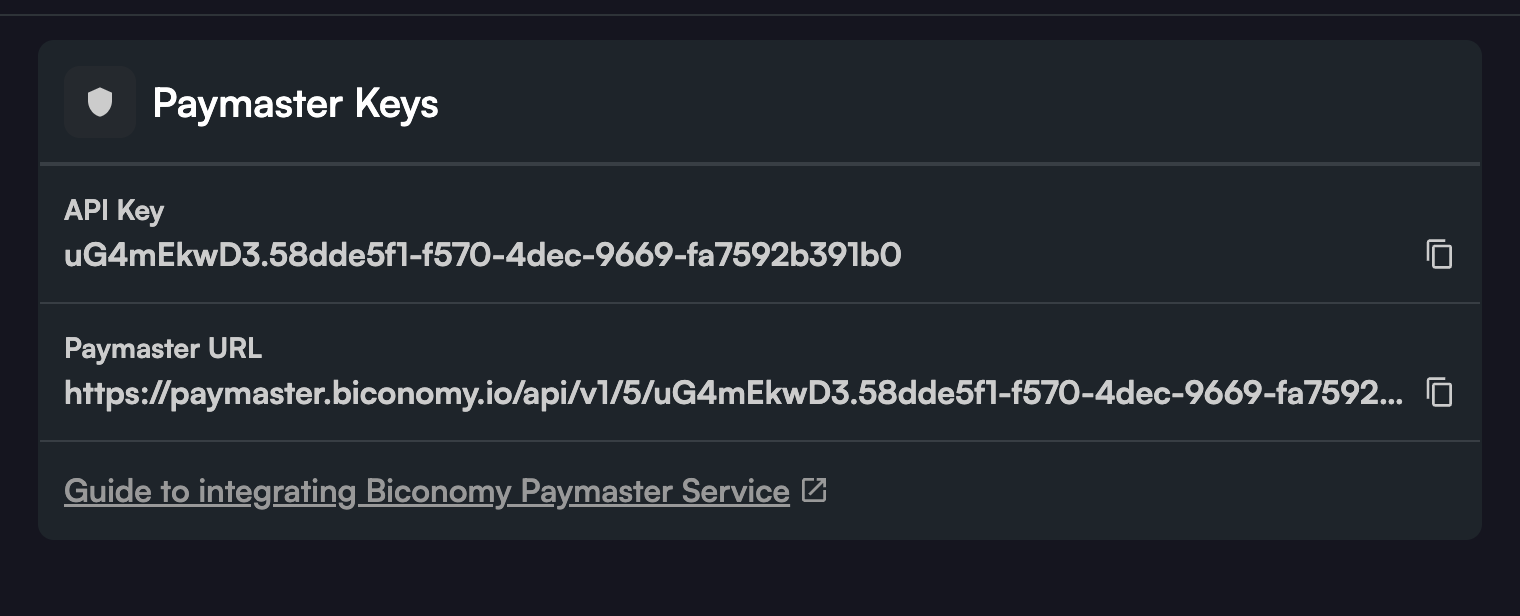
Bundler URL
Our Bundler as a service is coming soon but for now you can use the following URL for your bundler package:
https://bundler.biconomy.io/api/v2/{chain-id-here}/nJPK7B3ru.dd7f7861-190d-41bd-af80-6877f74b8f44
For a Bundler URL on mainnet, please contact us.
In the following sections, we will more systematically introduce the following concepts:
📄️ Create a Paymaster
Add Paymaster
📄️ Paymaster Rules
For a paymaster, you can restrict the sponsorship to only specified contracts and methods if needed. If no contract is whitelisted, then paymaster will facilitate all the contract interactions.
📄️ Spending Limits
This feature allows you to set limits to the gas usage. You can define global limits or per-user quotas, specifying either transaction count or total gas consumption.
📄️ Organizations
The organization feature is designed to enhance collaboration and streamline team management within your workspace.
📄️ APIs
Using these APIs allow you to perform various actions without the need to access the dashboard UI manually.